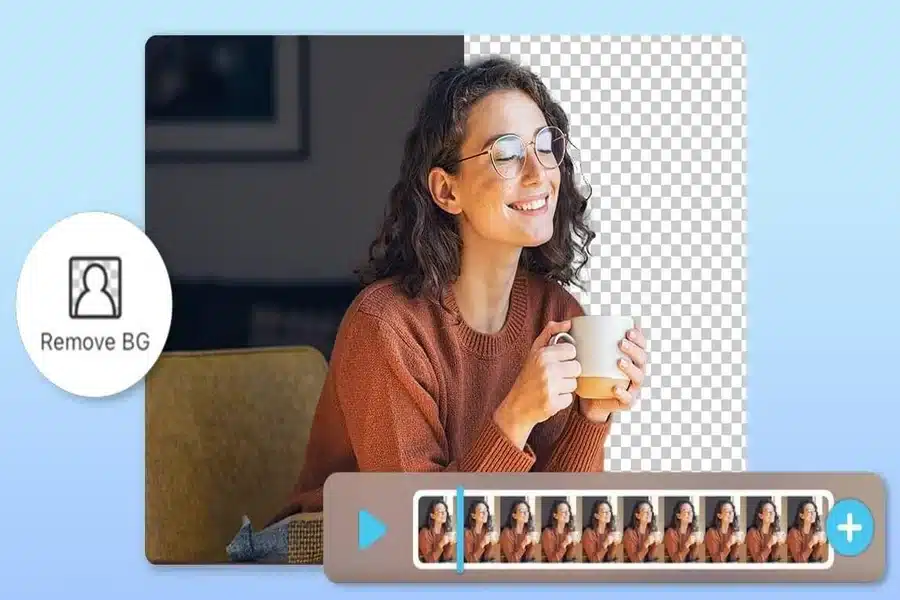Do you have pictures that you adore but wish the background were nicer? Perhaps you snapped a fantastic selfie, but the background is cluttered. Or perhaps you’d like to use your picture for a school assignment, blog, or company, but the background isn’t quite right. If that’s you, don’t worry—you’re not alone—and the best part is, there’s a simple solution!
AI Ease has developed a free online background remover that anyone can access. It’s a clever, quick, and simple way to get your photos looking great. You don’t have to download anything, and you don’t have to be a computer whiz. You can do it all right from your browser, and the best part is you don’t even have to sign up!
Let’s dive in and explore how you can use AI Ease’s tool to delete and modify photo backgrounds like a pro, no matter if you’re a beginner.
What Is AI Ease’s Background Remover?
The AI Ease background remover is a web-based application that allows you to remove the background from your photos for free. It uses AI (artificial intelligence), so it can automatically identify the subject of your photograph—be it a person, pet, or product—and erase the background behind it cleanly.
Once the background is gone, you can leave it transparent, add a new background, or change photo background colours using their built-in tools. It’s all done in just a few clicks.
And here’s the best part: it’s free, fast, and safe. You don’t have to sign up or give your email address. Just upload, edit, and download!
Remove Backgrounds from Multiple Photos at Once
Occasionally, one image just won’t cut it. Perhaps you have 5, 10, or even 20 images that you need to edit all at once. No problem with AI Ease!
This incredible tool has batch background removal—i.e., you can upload a maximum of 20 images at once. The AI will do its magic and strip the backgrounds from all of them lightning-fast. Whether you are a small business owner cropping product images, an educator creating classroom visuals, or a student designing a cool project, this is a huge time-saver for you.
What Do You Do After Removing the Background?
When you apply the background remover, your photo has only the subject—you! But what if you wish to put something new and interesting in that space instead?
AI Ease provides you with several options to easily change the photo background. Once you remove the background, you can:
- Add a solid colour through the colour palette (there are many colours to suit your mood or business).
- Choose from more than 100+ background templates suitable for various styles and themes.
- Add your personalised image to set as the new background.
Want to be in front of a beach, a classroom, or even the moon? You can do that. Want a clean white background for your product photo? You can do that too.
And yes—it’s all still free!
You Don’t Need to Sign Up
Some websites require you to sign up first before you can utilize their functionalities. They want your name, email address, and even your credit card, at times. That’s not true for AI Ease.
With AI Ease’s free online background remover, you can immediately edit. No account is required. No pop-ups. No pay-without-actually-paying gimmicks. Just straightforward photo editing, made accessible to all.
Why Is AI Ease So Well-Liked?
You may ask, what is so special about AI Ease? Why should I use this instead of other photo editing software? Below are a couple of awesome reasons why individuals like it:
- Fast and Quick: The software operates within seconds. You don’t have to wait long for the output, even with 20 photos.
- Private and Secure: Your photos aren’t stored or shared. It remains private.
- No Skills Required: You don’t have to know Photoshop or complicated editing software. If you can click a button, you can use this software.
- Compatible with All Devices: Whether on a laptop, tablet, or smartphone, AI Ease functions just great in your browser.
- Freedom to Be Creative: With such a wide range of templates and background options, you can be as creative as you want and make your pictures pop.
Perfect for Everyone
AI Ease’s tool is not only for designers. It is designed for common people like me and you. Here are a few wonderful applications of the background remover and swapping photo backgrounds:
-
For School Work
Students may use the tool to design fascinating, attention-grabbing posters or computer-based presentations. Put yourself in outer space for your science project, or give a colourful background to your cover report.
-
For Online Stores and Businesses
If you sell online, crisp and clean pictures can make all the difference. Remove messy backgrounds with AI Ease and add a plain white background, or pose your product against a modern room setup.
-
For Social Media
Want your profile pic to pop? Or need to make Instagram content that will be noticed? Utilise playful templates, cool hues, or your background to be seen by the masses.
-
For Personal Fun
Create birthday cards, surprise friends with goofy edits, or design funky wallpapers of your pets. You can do anything you like.
More than 100+ Background Templates
Unsure which background to use? AI Ease offers you more than 100 pre-made background templates. They encompass:
- Scenic natural views
- Office scene
- Classroom scenes
- Cityscape views
- Seasonal and holiday themes
- Abstract designs
- And many more!
These templates allow you to easily switch photo backgrounds without digging up your images. They are clean, professional-looking, and easy as pie to apply.
You can also upload a picture of your own to become the new background. Perhaps it’s a shot you took during vacation, or perhaps it’s your business’s brand colour. Whatever it might be, AI Ease allows you to insert it in seconds.
A Simple Colour Palette for Custom Backgrounds
If you only want a plain colour background, that’s simple enough too. Once you’ve applied the background remover, just click on the colour palette. You’ll see a large assortment of colours—from hot reds and icy blues to plain white, black, or grey.
It’s great for profile photos, ID photos, product shots, and so on. Pick a colour to suit your style, your brand, or your mood!
Try It Now—No Signup Necessary
Whether you want to change your photo background for fun or for a job, AI Ease makes it easy. You don’t have to pay. You don’t have to download anything. And you don’t have to worry about making an account.
Here’s what you do:
- Visit AI Ease’s free online background remover page.
- Upload one or up to 20 images.
- Wait a few seconds while the AI deletes the background.
- Select a new background—solid colour, template, or upload your own.
- Download your completed image!
- That’s it. Quick, simple, safe, and free.
Conclusion:
With AI Ease, photo editing does not have to be difficult. You do not need to have any knowledge of photo editing. The AI works for you. If you are a child doing a project or an adult operating a business, the tool assists you in improving your pictures. From background removal in seconds to picking from more than 100 background templates, this tool puts the power of professional design right at your fingertips. And because it’s free to use and doesn’t need a sign-up, there’s no excuse not to try it. So if you would like a more intelligent, faster method of making your photos shine, visit AI Ease and apply the background remover today. Within a few clicks, you’ll alter the photo background like an expert!